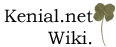
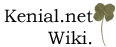
| Help On Lists | UserPreferences |
To nest lists of different levels, you use different depths of indenting. All items on the same indent level belong to the same (sub-)list. That also means that you cannot change the style of a list after you started it.
For more information on the possible markup, see HelpOnEditing?.
Example
If you indent text
like this, then it is indented in the output
you can have multiple levels of indent
And if you put asterisks at the start of the line
* you get a
* bulleted
* list
* which can also be indented
* to several levels
A numbered list, mixed with bullets:
1. one
1. two
1. one
* bullet 1
* bullet 2
1. two
1. three
* bullet
1. one
Variations of numbered lists:
* Lowercase roman
i. one
i. two
* Uppercase roman (with start offset 42)
I.#42 forty-two
I. forty-three
* Lowercase alpha
a. one
a. two
* Uppercase alpha
A. one
A. two
Display
If you indent text
like this, then it is indented in the output
And if you put asterisks at the start of the line
you can have multiple levels of indent
A numbered list, mixed with bullets:
Variations of numbered lists:
![]() EditText
of this page
(last modified 2003-02-13 15:24:24)
EditText
of this page
(last modified 2003-02-13 15:24:24)
FindPage
by browsing, searching, or an index
Or try one of these actions:
DeletePage,
DeleteUploadedFile,
LikePages,
SpellCheck,
UploadFile